Products
In this tab, you can add and edit your products.
How to add products?
Please click “Add New Product” as below.
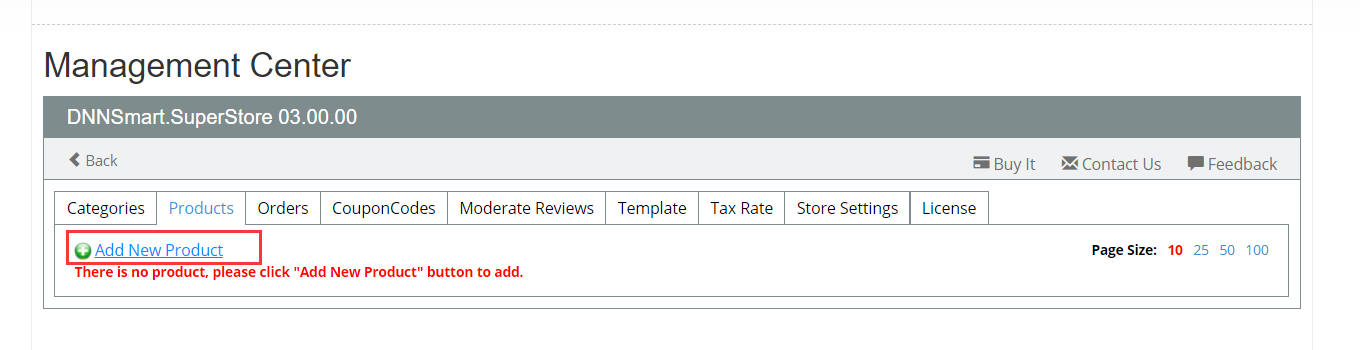
You will get following interface, and you can fill in your product information.
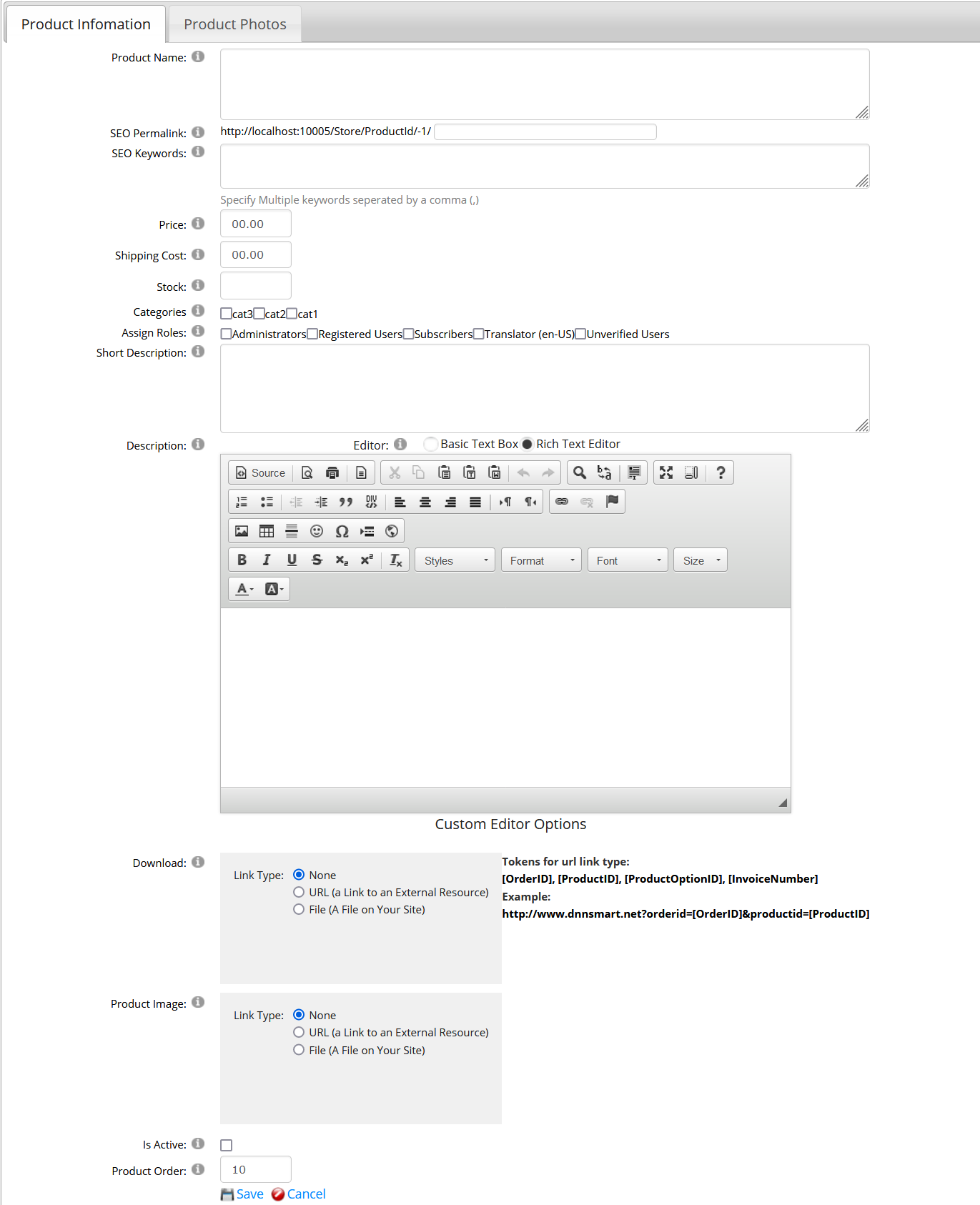
Product Information
Please see our explainations for each option as below.
Product Name: Please fill in the name of this product.
SEO Permalink: It is a very important SEO element which is usually generated from product name but can be modified. You can't modify it after a product has been activated.
SEO Keywords: Please fill in your keywords, separating by a comma (,). These keywords will display in the "MetaKeywords" tag.
Price: Please fill in the price of this product.
Shipping Cost: Please fill in the shipping cost of this product.
Stock: Please enter the inventory here.
If you want to display product inventory on product detail page, you need to enter Store Settings page and check option "Display Stock" option. Inventory is 10000 in default.
Categories: Please select categories for this product.
You can check one or more categories here.
Assign Roles: After registered users make payment, they will be assigned to these roles.
You can check one ore more roles here.
Short Description: Please fill in short description for this product.
PS: You can fill in plain text or html code.
This short description will display on product list page, see an example below.
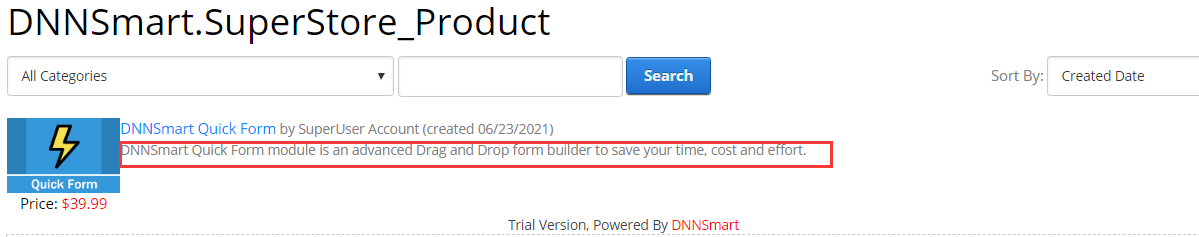
Description: Please fill in short description for this product.
PS: You can fill in plain text or html code.
Description input here will display on product detail page, see an example below.
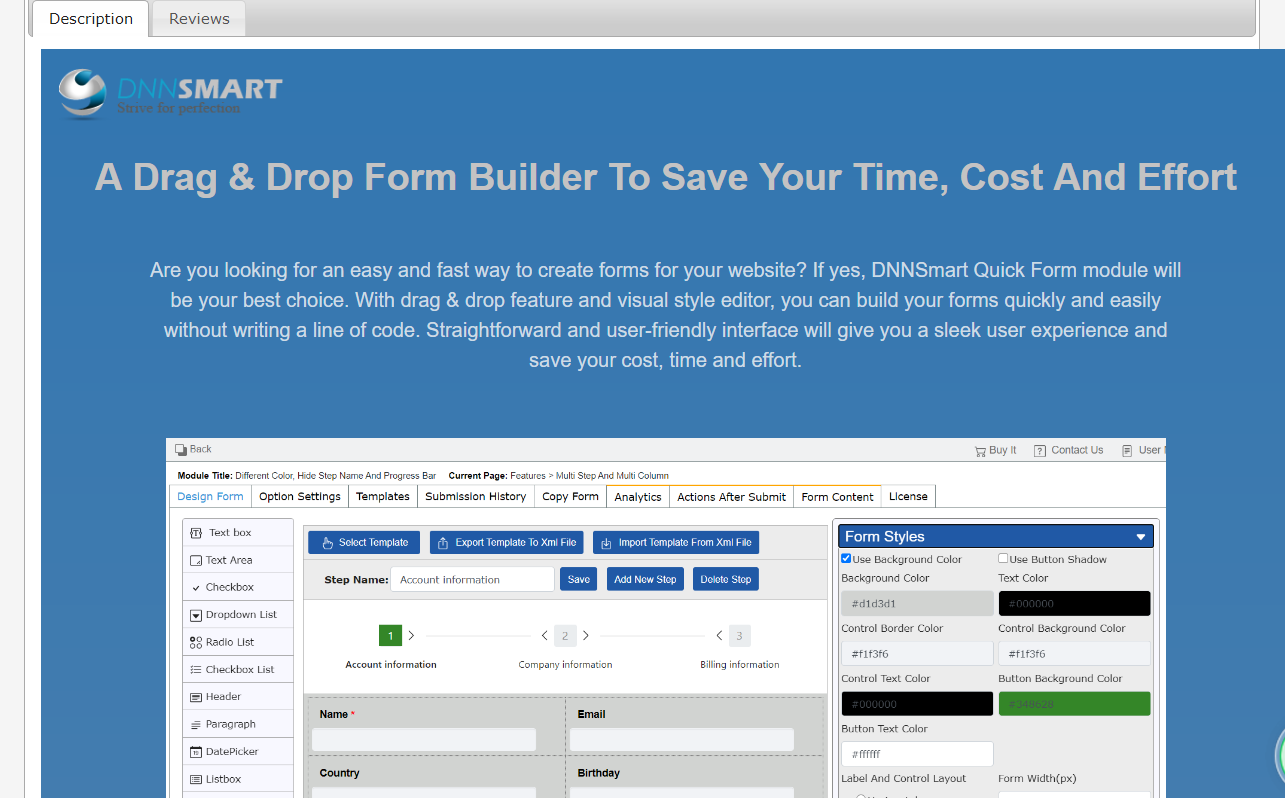
Download: Please configure downloadable files for this product.
If you’re selling virtual goods or software related products, it is necessary to set up downloadable files. After buyers finish payment, they are redirected to download goods.
Product Image: Please define the image of your product.
This image can be a Link to an External Resource or a file uploaded on your site.
Is Active: This product will only be visible by buyers after you check this option.
Product Order: It’s the order of this product.
Product Options:
You can add different options for the product in following interface.
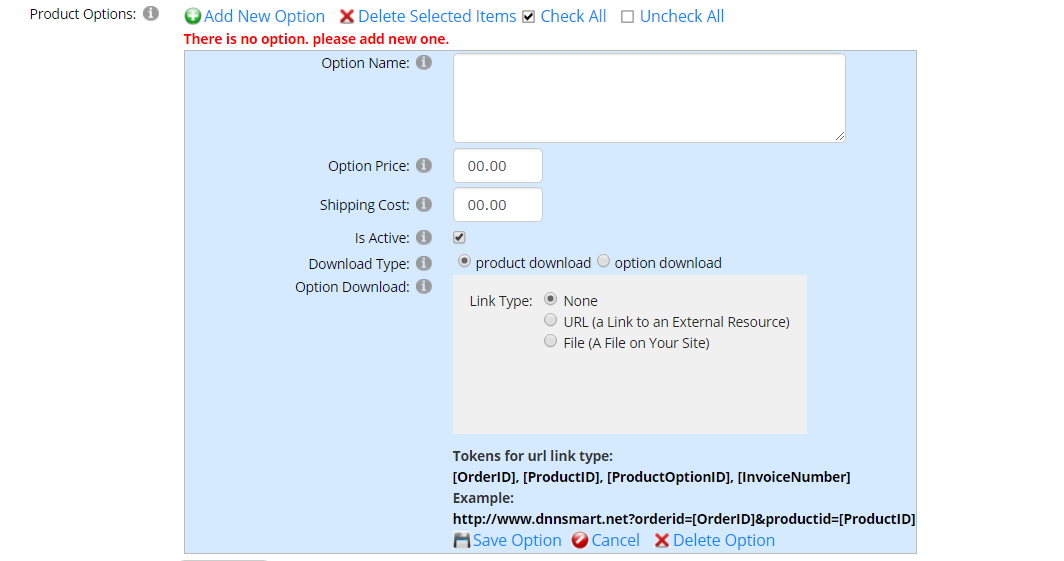
Option Name: Please fill in the name of this option.
Option Price: Please fill in the price of this option.
Shipping Cost: Please fill in the shipping cost of this option.
IsActive: This option is active or not.
Download Type: Please select the download type.
Product Download: If you check this option, the downloadable file of this option will be uploaded through product download.
Option download: If you check this option, the downloadable file of this option will be uploaded through option download.
Option Download: Please include downloadable files of this option.
Product Photos
In this interace, you can add/delete extra product images which will display on product detail page.
For exmaple, we added two images as below.
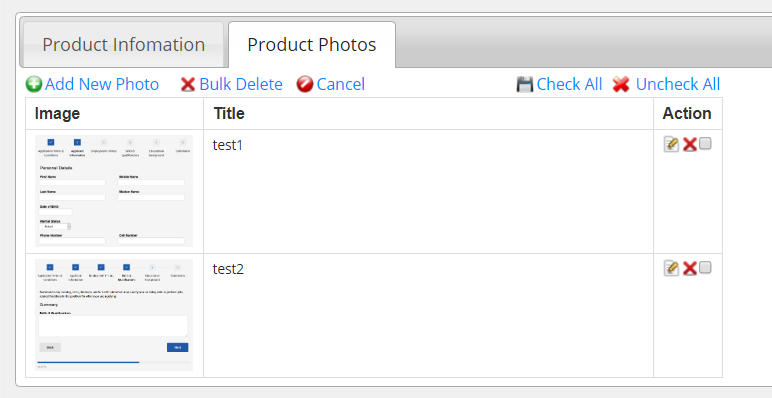
Then they will display on detail page below.

I pointed two images I added just now.