Store Settings
Global Options
Please see clarifications on each option as below.
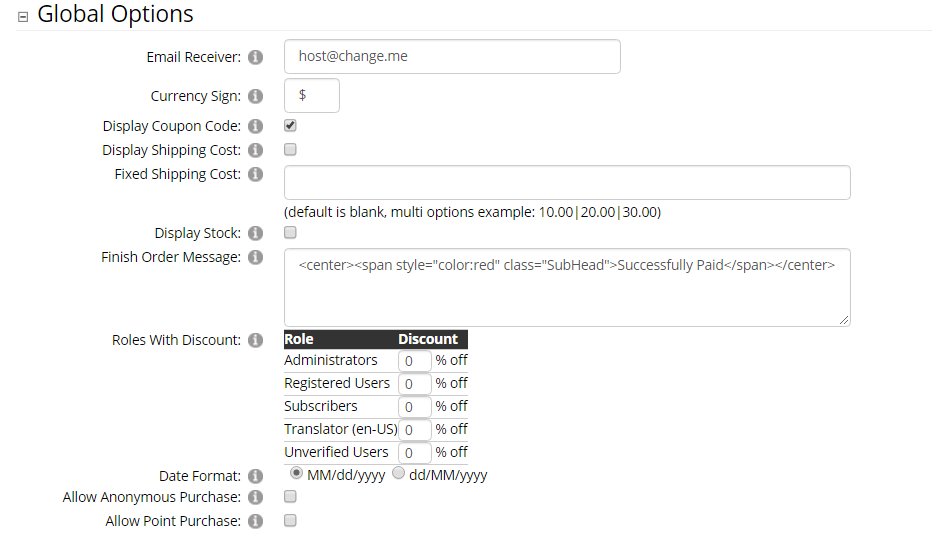
Email Receiver: Please fill in the mailbox, which will receive the order mail. Use semicolons ";" to separate multiple mailboxes.
Currency Sign: The sign of the currency, it will display with price.
Display Coupon Code: Whether to display Coupon Code input box.
Display Shipping Cost: Whether to display shipping cost.
Fixed Shipping Cost: Default is blank. If you want to fill in multiple options, please refer to our example.
Display Stock: After you check this option, you can configure product inventory on Edit Product page. In this way, stock information will display on product detail page.
Finish Order Message: This piece of information will display after you finish payment.
Roles With Discount: Please configure specific discount for different roles.
Date Format: Please select the date format.
Allow Anonymous Purchase: Whether to allow anonymous purchase.
Allow Point Purchase: Whehter to allow point purchase.
Product Options
Please see clarifications on each option as below.
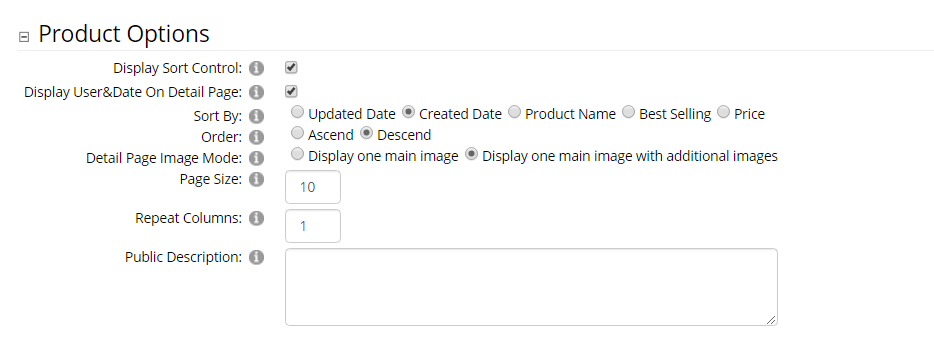
Display Sort Control: Whether to display Sort control.
Display User&Date On Detail Page: Whether to display user&date on product detail page.
Sort by: The products will be sorted according to which condition.
Order: Please select the sort type of the list.
Detail Page Image Mode: Please select the type of displaying picture.
Page Size: It’s the page size of product list.
Repeat Columns: On product list page, you can configure how many columns to display in each line.
Public Description: This piece of message will display in the head section of each product description.
Category Options
Please see clarifications on each option as below.
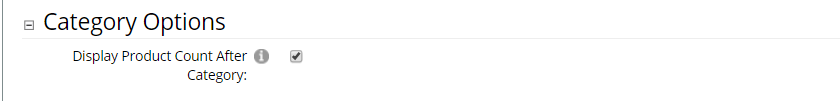
Display Product Count After Category: Whether to display product count after category.
Review Options
Please see clarifications on each option as below.
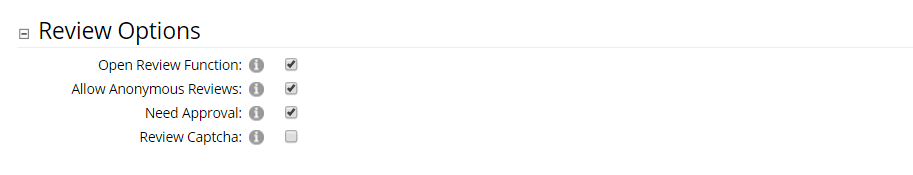
Open Review Function: It can be used to control whether to enable Review feature.
Allow Anonymous Reviews: Whether to allow anonymous reviews.
Need Approval: Whether to require approval.
Review Captha: It can be used to control whether to enable captcha feature when submitting Review.
Payment Options
Please see clarifications on each option as below.
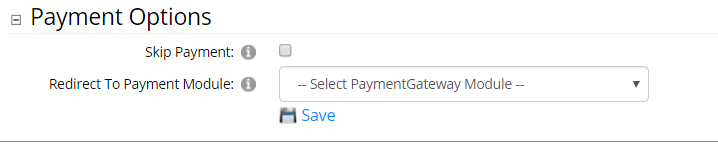
Skip Payment: Whether to skip payment.
Redirect To Payment Module: Redirect to which payment module to pay.