For example, you have three fields “Name”, “Email” and “Comment” in your form. And you also have one FormTable which includes Name, Email, Comment these three fields. You want information submitted by users added into Formtable.
Configuration Steps
1. First of all, please enter Management Center -> Module Settings page and check option “Execute SQL”.
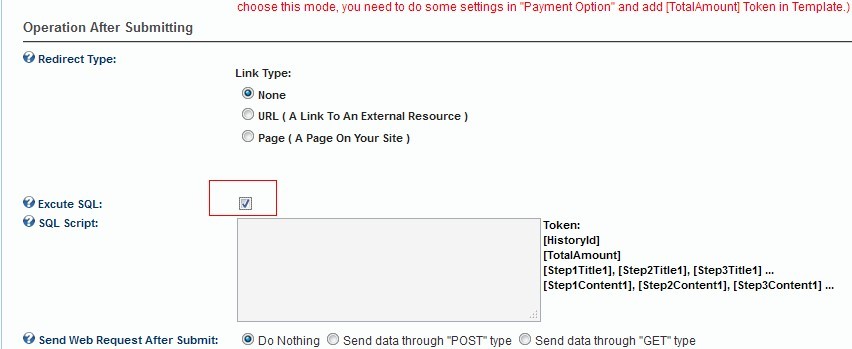
2. You need to write SQL script in SQL Script. In Sql script, you can include Tokens on the right of Textbox. These tokens represent form fields. In this example, we write following sql script.
insert into FormTable
(Name,Email,Comment)
values('[Step1Content1]','[Step1Content2]','[Step1Content3]')
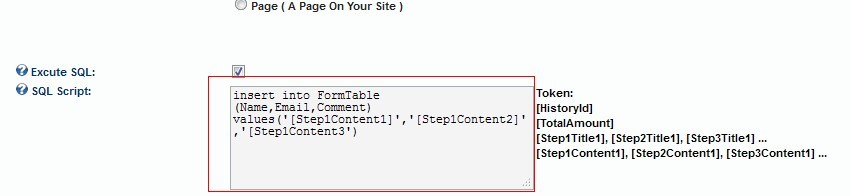
3. In this way, data of form will be inserted into FormTable after users clicking submit button.