How to configure?
First of all, you need to know how to configure one simple form. Please refer to the article below.
https://www.dnnsmart.net/Support/Articles/tabid/222/ContentId/8/language/en-US/How-to-set-up-a-simple-form.aspx
This form has three core fields, which are username, email and password.
First of all, please click “Add A New Field” button to add “username” field. In Register Field option, please choose “Username”. Refer to screenshot below.
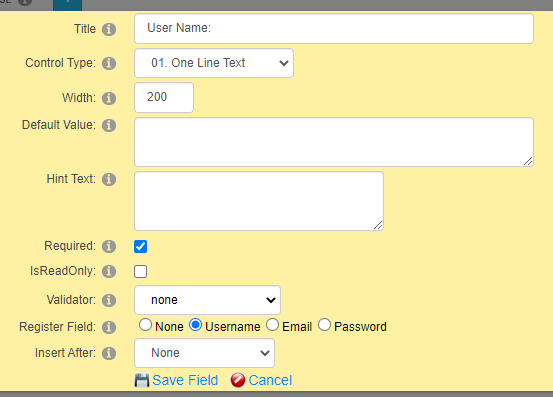
After that, please use the same method to add “email” and “password” fields. Refer to screenshots below.
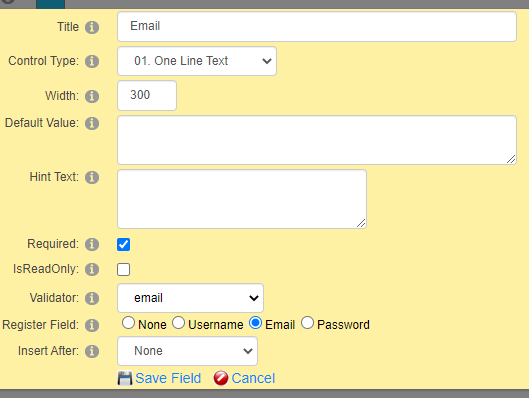
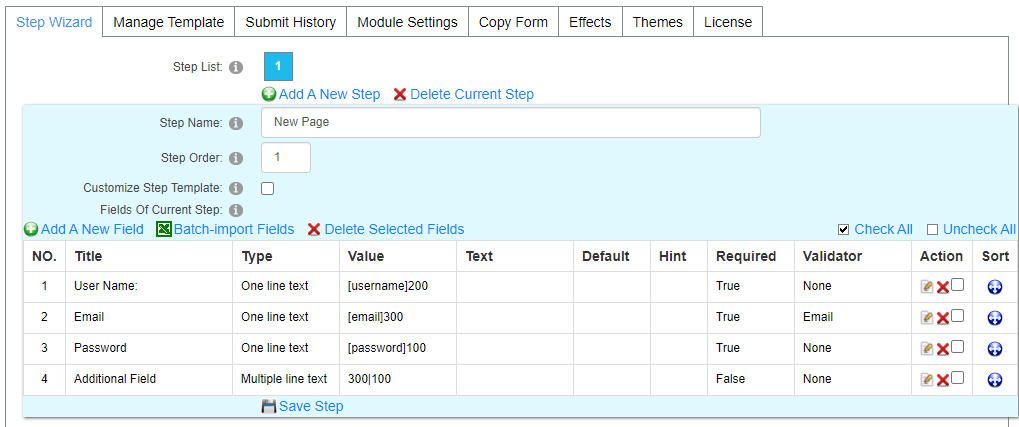
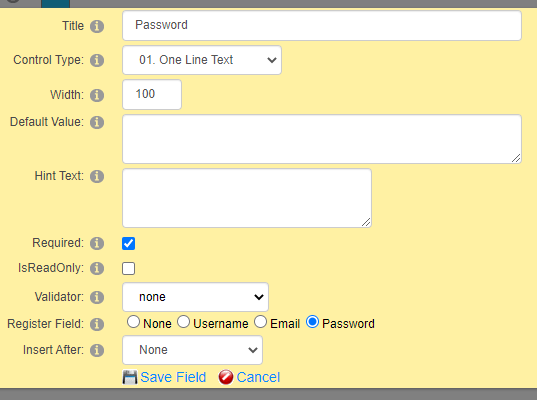
Of course, you can add any other field to collect data which you need. After you finish adding them, please refer to the screenshot below.
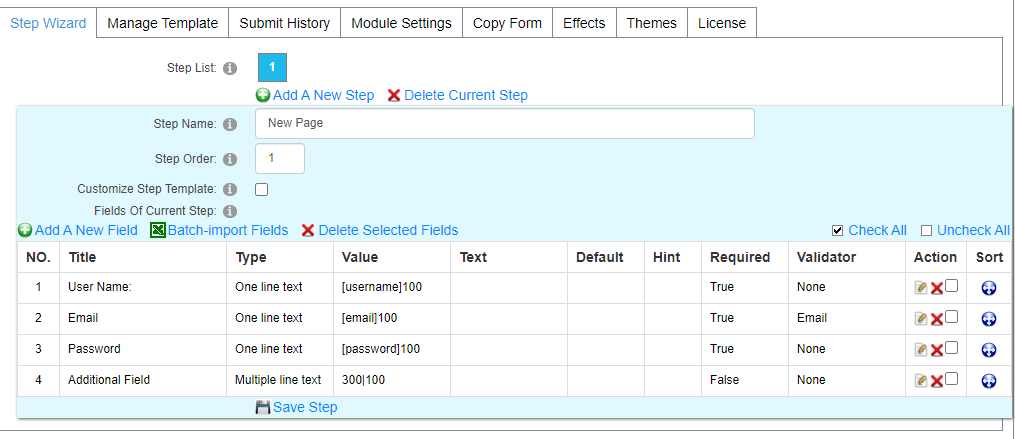
Please see screenshot below, it’s the effect from front-end.
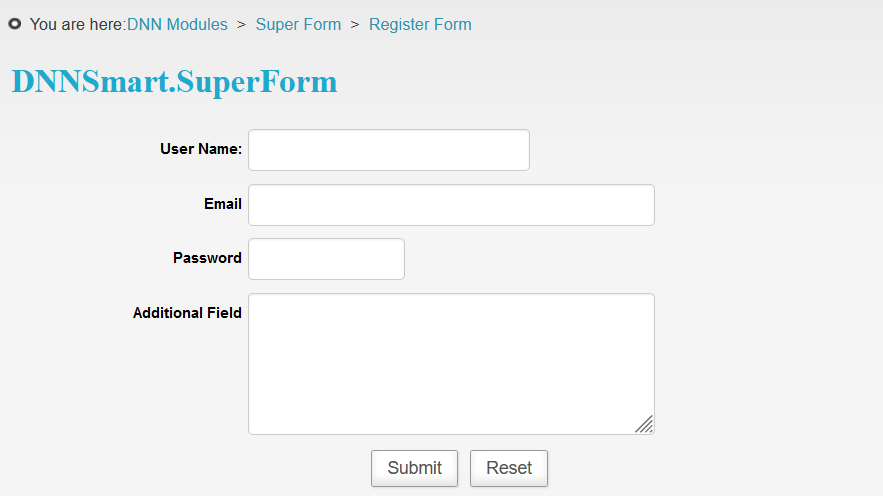
Now, we will try to register one user. See screenshot below.
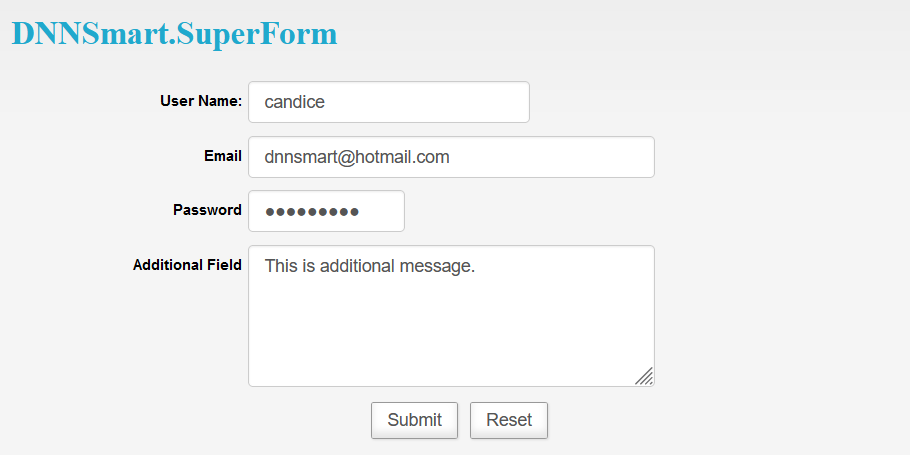
If this user is already existed, it will give you hint message. At this time, we need to use another name.
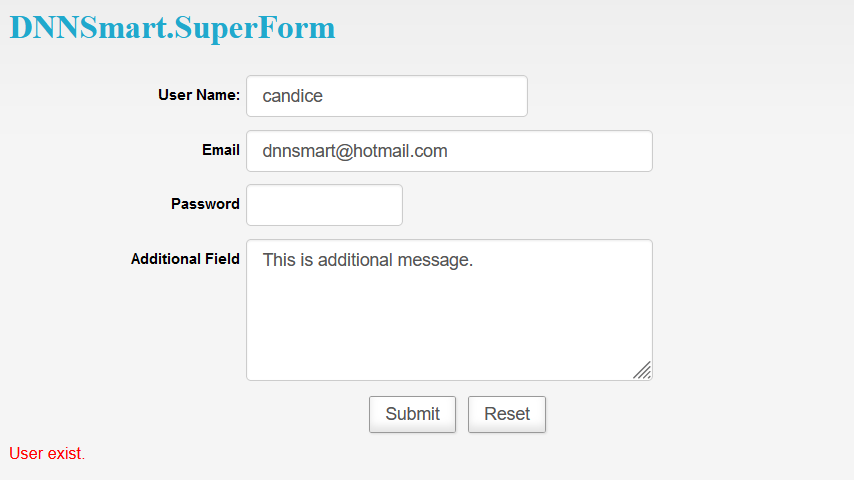
After we change the name and register successfully, username and password will be displayed on the interface. This message can be modified in the module resource file.
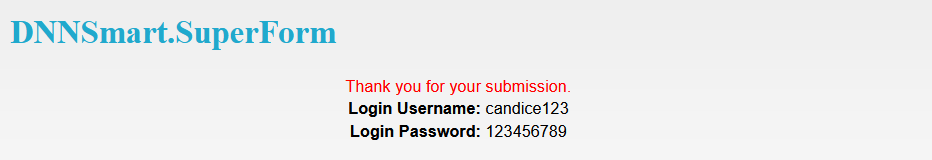
After successful registration, the submitter will also get one email. Please refer to screenshot below.
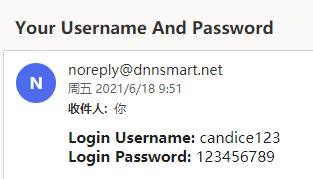
In Site Settings, if admin configures “User Regisration” option to be Verified, then the user will receive a verification email. The account will not be activated until the verification link is clicked.
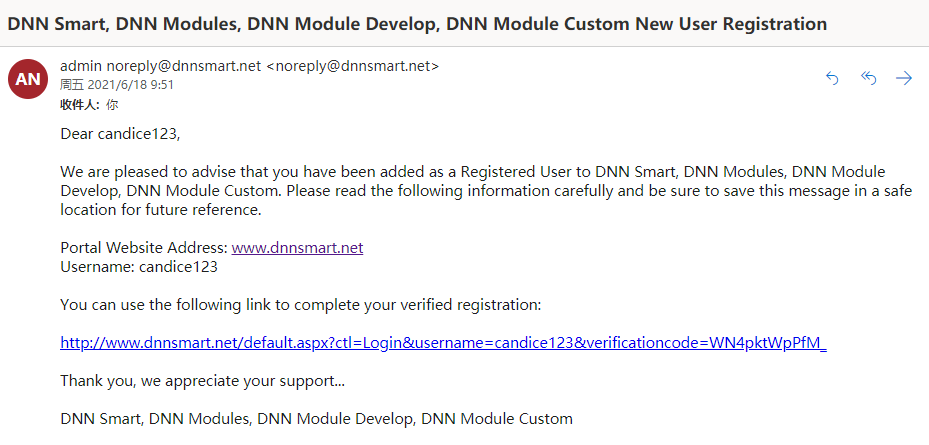
To prevent malicious registration, you can check “Captcha” on the Module Settings page.
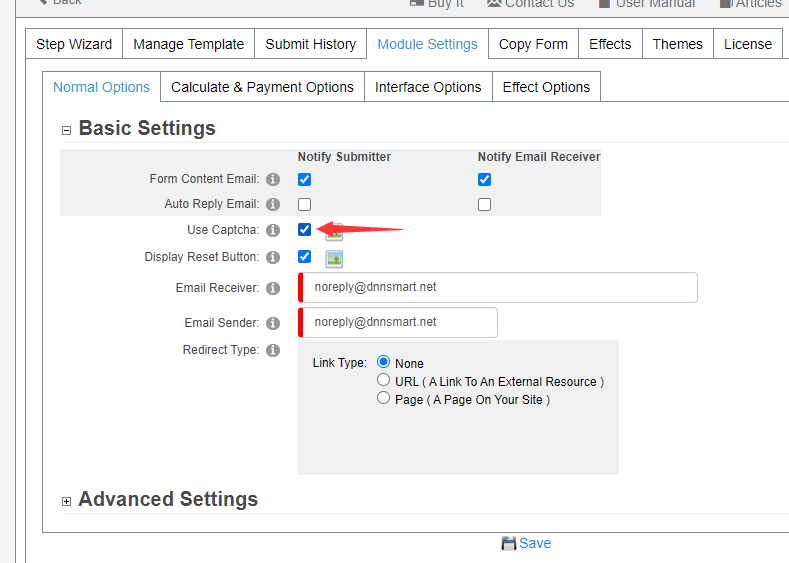
Please see the screenshot below, it’s what the form looks like finally.
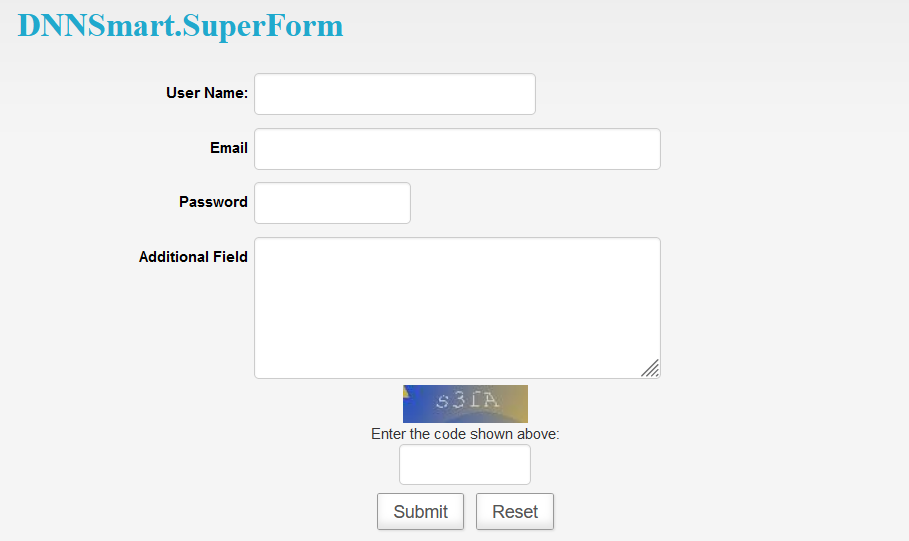
Ok, we finish configuring one registration form and it can work normally now.
That’s all! Thanks for your reading. I believe that you would know how to create a registration form by using DNNSmart.Super Form module after reading this article. If you have any question, please send an email to us directly.